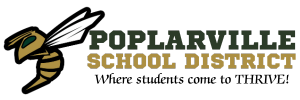How To Set Up Google Two-Step Authentication
- Access Google 2-Step Verification.
- Click Get Started.

- On the 2-Step Verification page, click Get Started.

- Sign in to the applicable Gmail account.
- Click to turn on 2 step verification. Note: If the Turn Off button is present, 2-Step Verification is already enabled.
- Input the applicable phone number in the Voice or Text Message option. Note: This number will be used to receive a numeric code from Google needed to authorize access to Outreach and other 3rd party apps that may be used in the future.

- Click Send Code.
- Enter the verification code sent from Google and click Done.

- Check the Trust this computer option as applicable.
- Click Next and click Confirm. The 2-Step Verification is now configured.